Claude‑Flow (by Reuven Cohen / “ruvnet”) , agent orchestration platform, guide for quickstart
What it is
Claude-Flow is described as an enterprise-grade “agent orchestration platform” built around the Claude Code ecosystem (the CLI/agent environment from Anthropic). From its README:
It enables deployment of “intelligent multi-agent swarms, coordinate autonomous workflows, … build conversational AI systems.” GitHub
It supports features like: agent memory systems, vector search, swarm/hive-mind architectures, GitHub integration for code review automation, hooks for automation workflows. GitHub
The emphasis is on “agent first” development: instead of a single AI assistant, you spawn many specialized agents (workers, researcher, coder, reviewer) that coordinate. Example blog article shows someone built ~150k lines of code with a swarm in two days using Claude-Flow.
What you’ll need
Before diving, make sure you have:
-
Node.js version 18+ (LTS recommended) — as Claude-Flow is a CLI built on Node. ([GitHub][1])
-
A package manager (npm or yarn)
-
The companion tool Claude Code installed globally:
npm install -g @anthropic-ai/claude-code claude --dangerously-skip-permissions(this is required by Claude-Flow) ([GitHub][2])
-
(Optional) If you want advanced memory features: set up the memory backend later.
Installing Claude-Flow & initial setup
Follow these steps:
# Install globally (alpha release)
npm install -g claude-flow@alpha
# Or use npx to always run latest: (recommended for quick experiments)
npx claude-flow@alpha init --force
# Verify installation
claude-flow --version
These steps are pulled from the “Quick Start” docs. ([GitHub][2])
After init, a project-folder (or config) will be created with default settings.
Your first “swarm” / orchestrated task
Claude-Flow uses the concept of a swarm of agents (multiple AI workers) to do tasks in parallel (orchestrated).
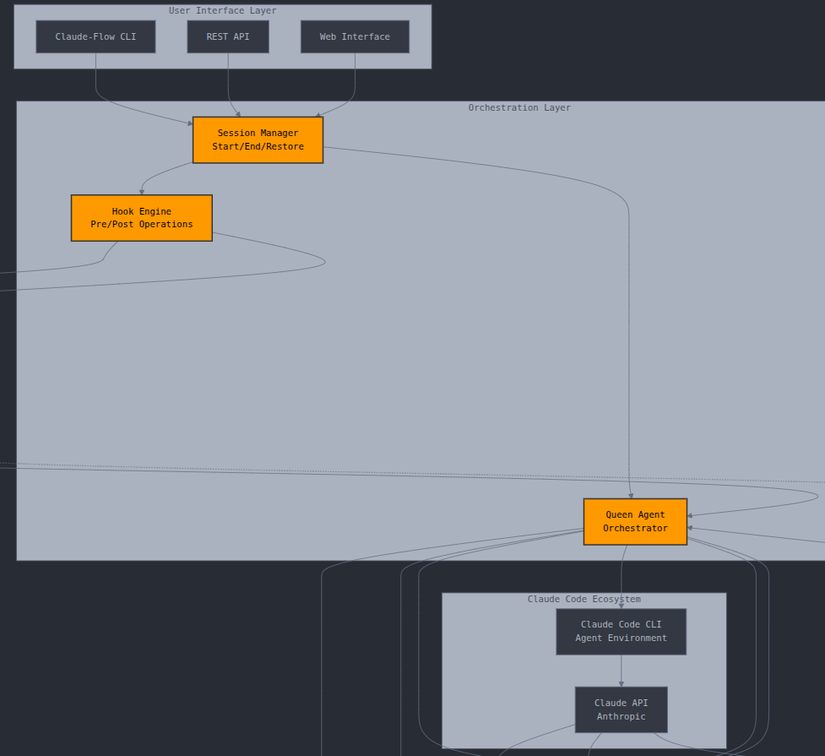
Here’s a minimal example:
# Initialize a hive-mind (swarm) with topology mesh (3 agents)
claude-flow hive init --topology mesh --agents 3
# Status check
claude-flow hive status
# Orchestrate a simple task: build a “hello world” API with tests
claude-flow orchestrate "create a hello world API with tests" --agents 3 --parallel
What this will do:
- spawn e.g., 3 agents (architect, coder, tester)
- they’ll coordinate to scaffold an API, write code, write tests
- you can monitor progress. These steps appear in the docs. ([GitHub][2])
Tip: For your context (you do full-stack, dev pipelines, Node/Redis/Bull etc), you might adapt the task description to something like:
“build a Node.js microservice with Redis caching, Bull Queue integration, and endpoint to process job batches”
Then let the swarm generate skeleton code, tests, and maybe integrate with your queue logic.
Memory & Persistent Context
One of the powerful bits: Claude-Flow supports a memory system so that agents can “remember” past tasks, decisions, patterns.
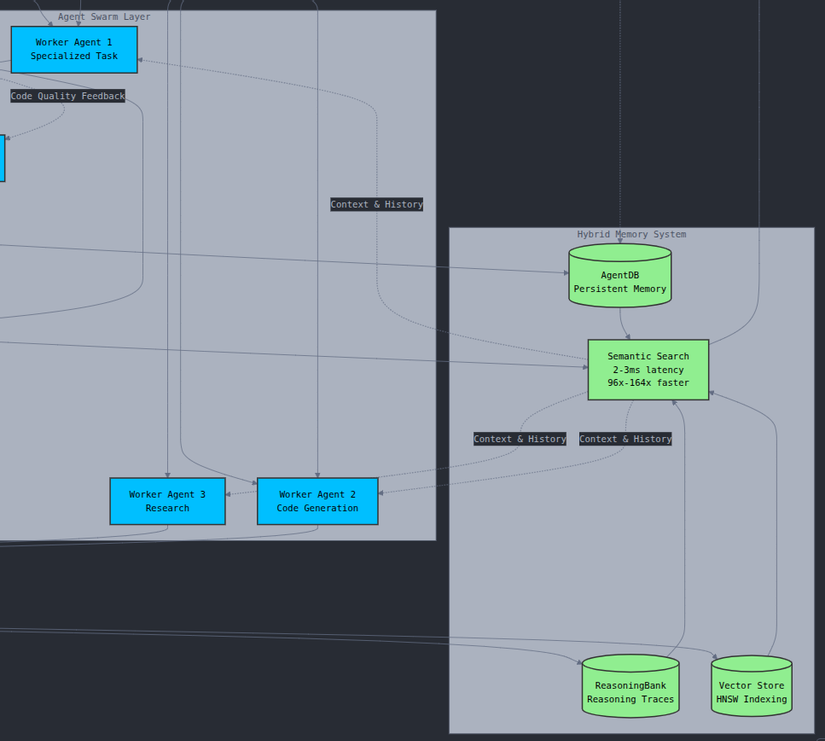
Basic usage:
# Store a decision or note
claude-flow memory store "architecture/decisions" "Use micro-services + Redis cache"
# Query memory
claude-flow memory query "microservices Redis" --namespace backend
Semantic & advanced mode (ReasoningBank):
You can enable semantic search of memory (vector embeddings, namespace aware).
claude-flow memory init --reasoningbank
claude-flow memory store api_pattern "Use environment variables for config" --namespace backend --reasoningbank
claude-flow memory query "configuration best practice" --namespace backend --reasoningbank
This uses vector search so you can recall meaningful items, not just exact matches. ([GitHub][3])
In your workflow, you might store patterns like: “Shopify payment plugin architecture”, “Yamato shipping micro-service flow”, “Node.js cluster + Bull queue pattern” — then later agents can recall these patterns when working on new tasks.
GitHub integration & automation
If you also want to tie into your GitHub workflow (which you do, given you’re working on a plugin, PR review agent, etc), Claude-Flow has agents and tools for GitHub automation: repository analysis, PR review, workflow generation. ([GitHub][4])
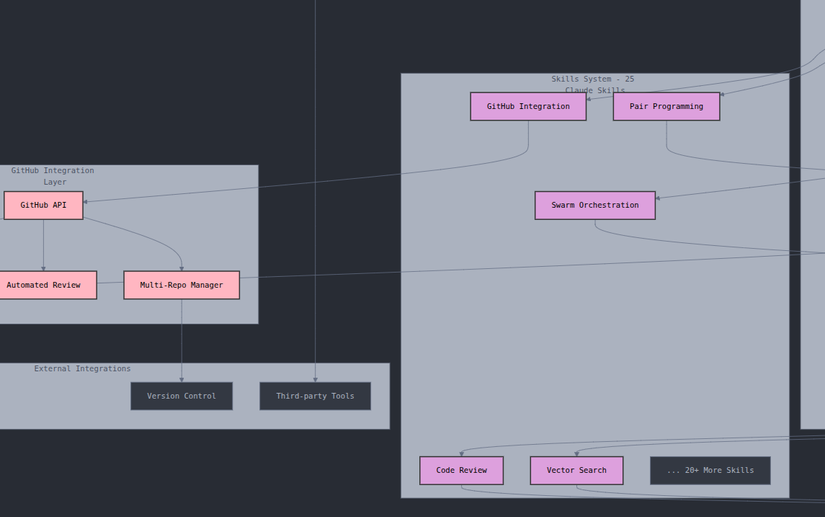
Example:
# Analyze a repository
claude-flow github analyze --repo yourorg/yourrepo --deep
# Enhance a pull-request with tests and docs
claude-flow github pr enhance --pr 123 --add-tests --improve-docs
You could integrate this into your PR-review agent: spawn a Claude-Flow swarm that reviews incoming PRs, uses memory of past issues, suggests improvements, etc.
Bringing it all together: Mini “inspired” workflow
Given your interests, here is a small workflow you could try to see how Claude-Flow fits you:
-
Create a new project folder, e.g.,
shopify-credit-plugin. -
npx claude-flow@alpha init --forceinside that folder. -
Store some baseline memory:
claude-flow memory store project/overview "Shopify credit plugin integrating Yamato shipping and B2B companies" --namespace project -
Spawn a swarm task:
claude-flow orchestrate "Design architecture for Shopify credit plugin with Redis-cache, Bull Queue for job scheduling, multi-tenant B2B support, Yamato shipping integration" --agents 4 --parallelThe four agents could be: architect, coder, tester, devops.
-
After code scaffolded, spawn GitHub review swarm:
claude-flow swarm init --topology mesh --agents 3 claude-flow swarm spawn pr-manager "Review PR for security and caching logic" --repo yourorg/shopify-credit-plugin --pr 42 -
After implementation, store architectural decisions:
claude-flow memory store architecture/decisions "Used Redis pub/sub pattern with Bull queue to decouple job submission from processing" --namespace project -
Later, when you start another plugin or feature, you can query:
claude-flow memory query "Redis pub/sub Bull queue pattern" --namespace project --reasoningbankTo reuse what you learned.
✅ 7. Quick checklist
- [ ] Node.js 18+ installed
- [ ] Claude Code globally installed
- [ ] Claude-Flow installed (via
npxor global) - [ ] Initialized a project (
init) - [ ] Spawned a swarm task (architecture / code / test)
- [ ] Used memory store/query for context
- [ ] Integrated GitHub analysis/review for your repo
🚀 8. Why this matters for you
Given your work:
- Multi-agent systems & workflows: Claude-Flow gives you a framework for that (spawn many agents, orchestrate tasks).
- RAG/memory: The memory system aligns with your retrieval-augmented generation work.
- Developer pipeline: Your focus on Shopify, Node/Bull/Redis etc fits well with the architecture-first style of Claude-Flow.
- GitHub & automation: You’re building tools for PR automation — Claude-Flow already supports GitHub agents, hooks etc.
All Rights Reserved